7 Essential Tips for Expert Proposal Follow-ups
July 5, 2022Last updated on October 1, 2024

Follow-ups are a normal part of sending proposals. But wouldn’t it be better if clients just said “yes” straight away?
Unfortunately, it doesn’t work like that. Proposals with reminders are more likely to close.
We analyzed over 1 million proposals sent with our software to get to the bottom of whether or not follow-ups really work, how to send effective follow-ups in less than a minute, and what you can do to close deals quicker with no follow-ups required.
Get all of our data-driven proposal tips in The State of Proposals 2022.
How to send proposal follow-ups like a pro
Want to send better follow-ups faster? Here are our top tips for sending follow-ups that close deals.
1. Automate follow-ups at the time of sending
Through our analysis of 1 million proposals, we found out that proposals with pre-scheduled reminders have a 35% higher close rate than proposals without.
When you automate a follow-up email, you don’t have to remember to send it.
Pre-scheduling a follow-up is super easy to do. If you’re using Proposify, just toggle the reminder email setting to “On,” set the number of days, and choose the template you’d like to use.

2. Use proposal viewing data to your advantage
Proposals are viewed for 19 minutes total (on average). Interestingly, proposals that are viewed more often are actually more likely to close. Won proposals are viewed 7.1 times on average and lost proposals are viewed 5.1 times on average.
This means that you shouldn’t fret over proposals that are being viewed but not yet signed.
Maybe the person just needs a little nudge.
In Proposify, you can see how many times a prospect has opened a proposal email and actually viewed a proposal. You’ll even be able to see when the prospect is actively viewing the proposal.
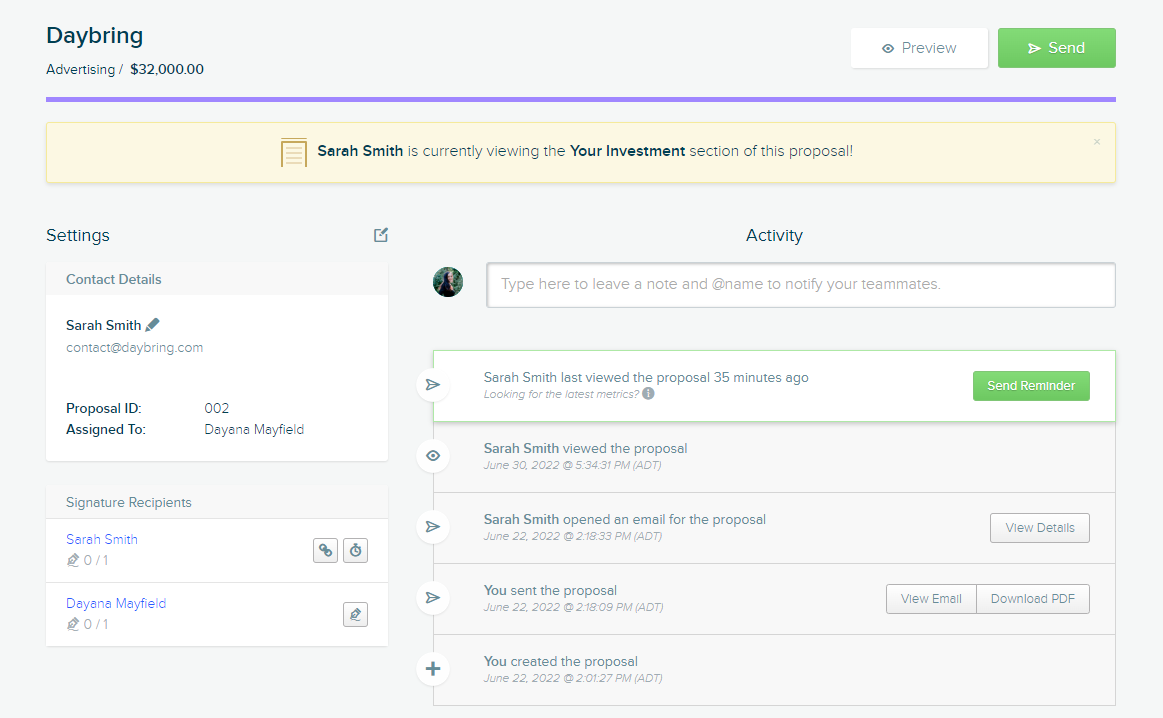
Use this knowledge to your advantage.
If someone has viewed your proposal more than 4 times but hasn’t signed it yet, you might say something like, “I was wondering if you have any questions.”
But if they haven’t viewed your proposal at all in a few days, you might instead write, “Shooting this over again. Feel free to leave any comments directly on the proposal.”
You can also use Proposify to get viewing analytics unique to your business. You can find out your average views for different pipelines and workspaces to help you understand how often clients need to view a proposal before making their decision.

When you know your baseline metrics, you can make smarter decisions around when to follow up and what to say.
3. Create templates for common follow-up scenarios
Follow-ups are tough to do when you get busy. Make things easier on yourself by creating templates for common types of follow-ups.
Here are some example scenarios:
-
Hasn’t been viewed in 3+ days
-
Has viewed 3+ times but hasn’t signed yet
-
Over 10 days have passed since the proposal was sent
With Proposify, you can create your own custom email templates, and when it’s time to send a follow-up manually, simply select the template you want to use.

How to reduce the need to follow up
There’s plenty you can do before you send the proposal to lower the chances that you will need to follow up with the client.
4. Send proposals quickly
Make sure to send proposals as soon as possible, when the project discussed is fresh in the client’s mind.
We found that 42.% of proposals are won within 24 hours of opening.
We also discovered that only 2% of proposals are created from scratch. 64% are created from a template and 34% are duplicated from an existing proposal.
You can create winning proposals in under 15 minutes using one of our many templates, like this vibrant one for advertising services.

5. Build-in pricing options that clients can select
Clients want to be able to choose the options that fit their needs. Proposals with editable quantities and optional rows have a 20.2% higher close rate.
Our advertising project template offers an example. Clients can choose the right option for them and this will automatically change the agreed-upon project total that they will then sign off on.
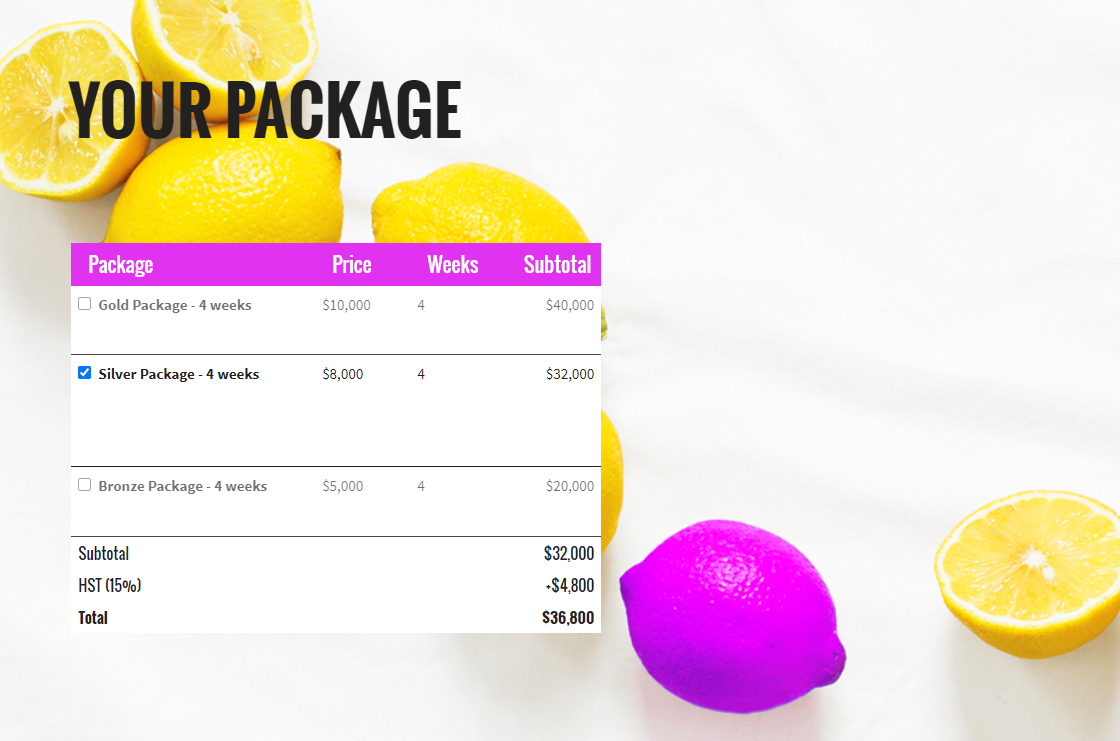
6. Add an onboarding form
Editable forms also increase closing rates—by quite a lot. Proposals with client forms have a 119.4% higher close rate and a 26% faster time to close than proposals with no client forms.
Utilizing a form is a smart way to help walk clients over the finish line and welcome them. To show them what it will be like to become a client of yours, ask something that you would normally ask after a deal is sealed.
For example, if you send a branded t-shirt and either a coffee or tea gift basket, you could ask their t-shirt size and whether they prefer coffee or tea.

You can also use forms to collect important information that will help you serve the client better.
7. Embed video explanations
Proposals that include videos are 41% more likely to close and close 26% faster. Use video to explain complicated aspects of the service you provide, to introduce your team, or to share client results.
You don’t even have to create the video yourself in order to experience these results. Our Adwords & PPC proposal template includes a video explanation made by Google of their Brand Lift Survey.

If there’s a methodology or framework that you use, feel free to embed a high-quality, short explanation of it in your proposal—just make sure to use content that wasn’t created by a competitor firm.
Use these expert tips to send better proposals and follow-up in a way that matches the client’s behavior.
Download The State of Proposals 2022 for all of our data-driven proposal tips.

Dayana Mayfield is a B2B SaaS copywriter who believes in the power of content marketing and a good smoothie. She lives in Northern California. Connect with her on LinkedIn here: linkedin.com/in/dayanamayfield/


